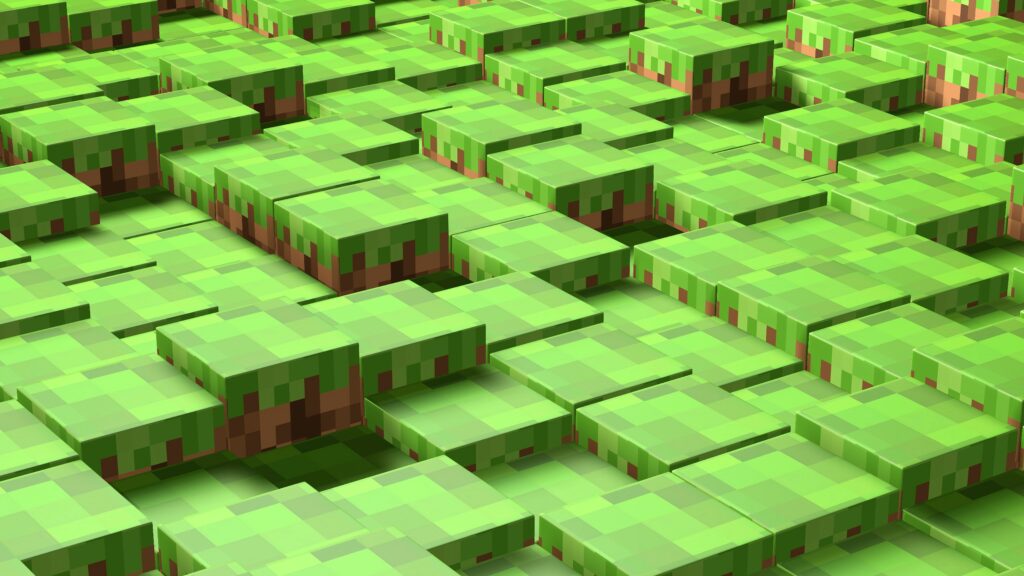Apple released a new developer beta build of macOS 26 Tahoe today, and it came with another big update for a familiar icon. The old Macintosh HD hard drive icon, for years represented by a facsimile of an old spinning hard drive, has been replaced with something clearly intended to resemble a solid-state drive (the SSD in your Mac actually looks like a handful of chips soldered to a circuit board, but we’ll forgive the creative license).
The Macintosh HD icon became less visible a few years back, when new macOS installs stopped showing your internal disk on the desktop by default. It has also been many years since Apple shifted to SSDs as the primary boot media for new Macs. It’s not clear why the icon is being replaced now, instead of years ago—maybe the icon had started clicking, and Apple just wanted to replace it before it suffered from catastrophic icon failure—but regardless, the switch is logical (this is a computer storage pun).
An iconic life
The original hard drive icon dates back to 2000, when Apple introduced the new look-and-feel of Mac OS X to the public through the third of four public developer betas (scroll down far enough in our original coverage, and you can spot the hard drive icon in some of the screenshots).